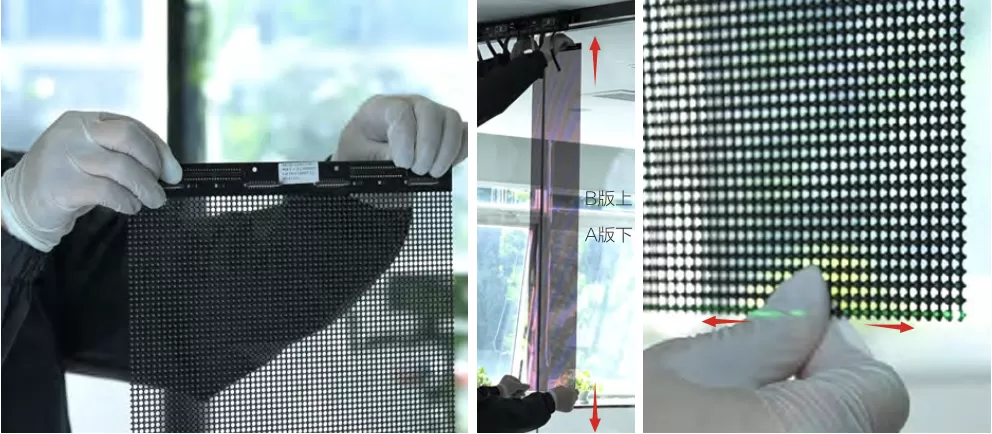Transparent LED Displays: Enhancing Corporate Communication and Branding
2024-09-29
The Environmental Impact of Transparent LED Displays
2024-10-091. Introduction
Transparent LED Display Screens are becoming a powerful tool for modern businesses, helping them create visually striking and engaging environments. From retail stores to corporate offices, these displays are gaining traction for their aesthetic appeal and functionality. However, to ensure that your transparent LED display continues to perform optimally, regular maintenance is key.
Proper maintenance and care not only prevent unnecessary repairs but also extend the life of the display, keeping it in top condition and delivering crisp, clear visuals for years to come.
2. Why Regular Maintenance Matters
Transparent LED displays are a significant investment, and like any advanced technology, they require regular care to ensure peak performance. Neglecting maintenance can lead to several issues, such as:
- Reduced Brightness and Clarity: Dust and dirt accumulation can dim the display’s brightness, making visuals less vibrant.
- Image Degradation: Over time, improper care can lead to pixel malfunctions or color inconsistencies.
- System Failures: Lack of regular software updates or hardware inspections may result in system glitches, reduced efficiency, or complete breakdowns.
By incorporating regular maintenance practices, you can avoid these issues, maximize the lifespan of your display, and ensure a consistently high-quality viewing experience for your audience.
3. Cleaning and Handling Tips
Cleaning the Display Surface
Cleaning your transparent LED display is one of the most important steps in its care routine. Here’s how to do it safely:
- Use a Microfiber Cloth: A microfiber cloth is ideal for wiping down the display, as it will not scratch the surface or leave lint behind.
- Non-Abrasive Cleaner: Always opt for a non-abrasive cleaner, preferably one designed for electronics. Avoid harsh chemicals that could damage the screen’s sensitive components.
- Gentle Wiping: Use gentle, circular motions to remove fingerprints, smudges, and dust from the screen. Don’t press too hard to avoid damaging the LED components.
Cleaning the Frame and Structure
Cleaning the frame and structural elements of the display is equally important for maintaining its overall appearance and performance:
- Soft Cloth and Mild Detergent: Use a soft cloth or sponge dampened with a mild detergent solution to clean the frame. Avoid soaking the cloth.
- Avoiding Harsh Tools: Do not use abrasive sponges or steel wool as they can scratch the display’s frame and damage the structure.
4. Preventive Measures for Longevity
Environmental Factors
To prolong the lifespan of your transparent LED display, it’s essential to consider environmental conditions:
- Temperature: Ensure that the display is placed in an environment where the temperature is regulated. Avoid exposure to extreme heat or cold, which could cause components to overheat or malfunction.
- Humidity: Excess moisture can damage internal electronics. Place the display in a space with controlled humidity, ideally between 30% and 70%.
- Sunlight: While transparent LED displays are designed to be visible in daylight, prolonged exposure to direct sunlight can lead to screen degradation over time. Position the display away from direct sunlight or use protective UV filters.
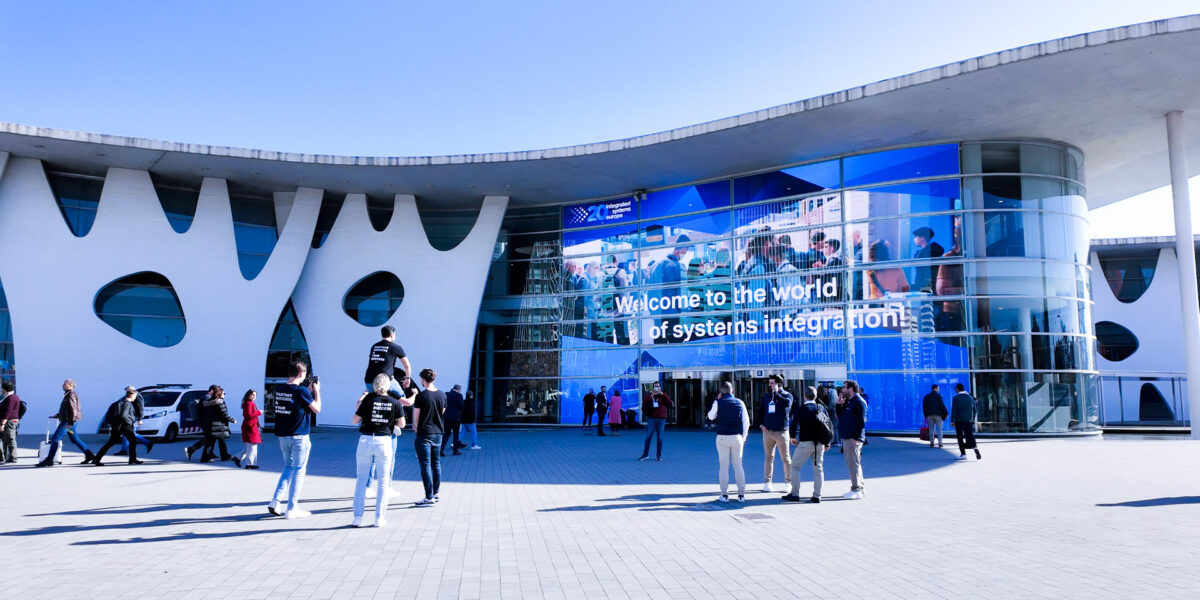
Preventing Physical Damage
Transparent LED displays are more delicate than traditional LED screens, so it’s important to take precautions:
- Use Barriers or Frames: Consider installing protective barriers or frames around the display to shield it from accidental bumps or impacts.
- Ensure Proper Mounting: Whether the display is installed on the wall or suspended from the ceiling, make sure it is mounted securely to avoid any risks of falling or damage.
5. Software and Hardware Maintenance
Regular Software Updates
Keeping the software of your transparent LED display up to date is critical for performance and security:
- System Updates: Periodically check for software updates provided by the manufacturer. These updates can improve display performance, add new features, and fix bugs.
- Security Patches: Regularly applying security patches helps protect your display system from cyber threats and vulnerabilities.
Hardware Inspections
Regular hardware inspections are necessary to detect issues before they lead to system failure:
- Check for Pixel Malfunctions: Inspect the display regularly for any dead pixels or irregular color patterns. Early detection can help prevent the spread of the issue.
- Inspect Power Supply and Control Boards: Check the power supply and control board for overheating or loose connections. Make sure that all cables are securely connected to avoid performance disruptions.
6. Troubleshooting Common Issues
Even with regular maintenance, issues may arise with your transparent LED display. Here are some common problems and troubleshooting steps:
- Flickering Display: This can often be caused by loose wiring or a failing power supply. Ensure all connections are tight and inspect the power source for any irregularities.
- Dead Pixels: While occasional dead pixels are common, a cluster of them can affect display quality. If dead pixels persist, contact a professional for replacement or repair.
- Color Distortion: This can occur due to software or hardware issues. Check if the color settings are correctly adjusted in the display’s control panel, and make sure the wiring is intact.
If troubleshooting doesn’t resolve the issue, it’s best to consult with a professional technician who can provide further diagnosis and repair.
7. Professional Maintenance and Support
While DIY maintenance is essential, there are times when professional expertise is required:
- Expert Inspections: Professional technicians can conduct in-depth inspections to ensure the display’s internal components are functioning optimally. They can also handle complex repairs or component replacements.
- Manufacturer Support: Many display manufacturers offer maintenance services, warranties, and extended support packages to ensure your display remains in top condition.
- Service Contracts: Consider signing a service contract for regular professional maintenance. This ensures that your display will be regularly serviced and that any potential issues are caught early.